What Is a Custom GPT?
A Custom GPT (Generative Pre-trained Transformer) is a specialised version of the original GPT model developed by OpenAI, tailored to address specific needs or tasks within various fields or applications.
A Custom GPT (Generative Pre-trained Transformer) is a specialised version of the original GPT model developed by OpenAI, tailored to address specific needs or tasks within various fields or applications.
These models are fine-tuned from the base GPT model to enhance performance on particular datasets or to fulfil unique requirements set by businesses, organisations, or individual developers.
Key Features of Custom GPTs:
Custom GPTs, unlike more generic models, are specifically designed to meet the needs of particular industries or tasks. Here are the main features that set them apart:
- Specialisation: Custom GPTs are adapted to specific industries or tasks, such as legal analysis, medical inquiries, educational content creation, or customer support, providing more relevant and accurate responses.
- Enhanced Performance: By training on specialised data, these models perform better in certain contexts compared to the general-purpose GPT models.
- Integration and Scalability: Custom GPTs can be integrated into existing software systems or digital platforms, enhancing functionalities with AI capabilities and scaling as business needs grow.
Applications of Custom GPTs:
Customer Service Automation: Custom GPTs can power chatbots and virtual assistants to handle customer inquiries efficiently, reducing wait times and improving user satisfaction.
- Content Generation: In the media and content creation industries, these models help generate articles, scripts, or marketing copy that align with specific style guides or tone requirements.
- Educational Tools: Custom GPTs can be used to create educational content that is tailored to the curriculum requirements of different educational institutions.
- Healthcare Assistance: In healthcare, these models provide support by generating patient information, aiding in diagnostic processes, or offering medical advice based on specific medical data.
Benefits of Custom GPTs:
- Accuracy and Relevance: The specialised training ensures that the outputs are highly relevant and accurate within the context they are designed for.
- Efficiency: Automating routine tasks with Custom GPTs allows organisations to allocate human resources to more complex issues, thus improving overall efficiency.
- Cost-Effective: Over time, employing AI solutions like Custom GPTs can significantly reduce operational costs by automating data-intensive tasks.
Challenges and Considerations:
- Data Privacy and Security: When implementing Custom GPTs, particularly in sensitive fields like healthcare and finance, it is critical to address data privacy and security issues.
- Ethical Concerns: The deployment of AI in decision-making processes must consider potential biases and ethical implications, ensuring fairness and transparency.
How to Create A Custom GPT (With Images)
Creating a custom GPT in ChatGPT involves several detailed steps. This guide will walk you through the process, ensuring you understand each stage. Here’s a comprehensive step-by-step explanation:
Step 1: Access ChatGPT
Navigate to OpenAI’s Platform (https://chatgpt.com/auth/login) and login or sign up for an account if you don’t already have one.
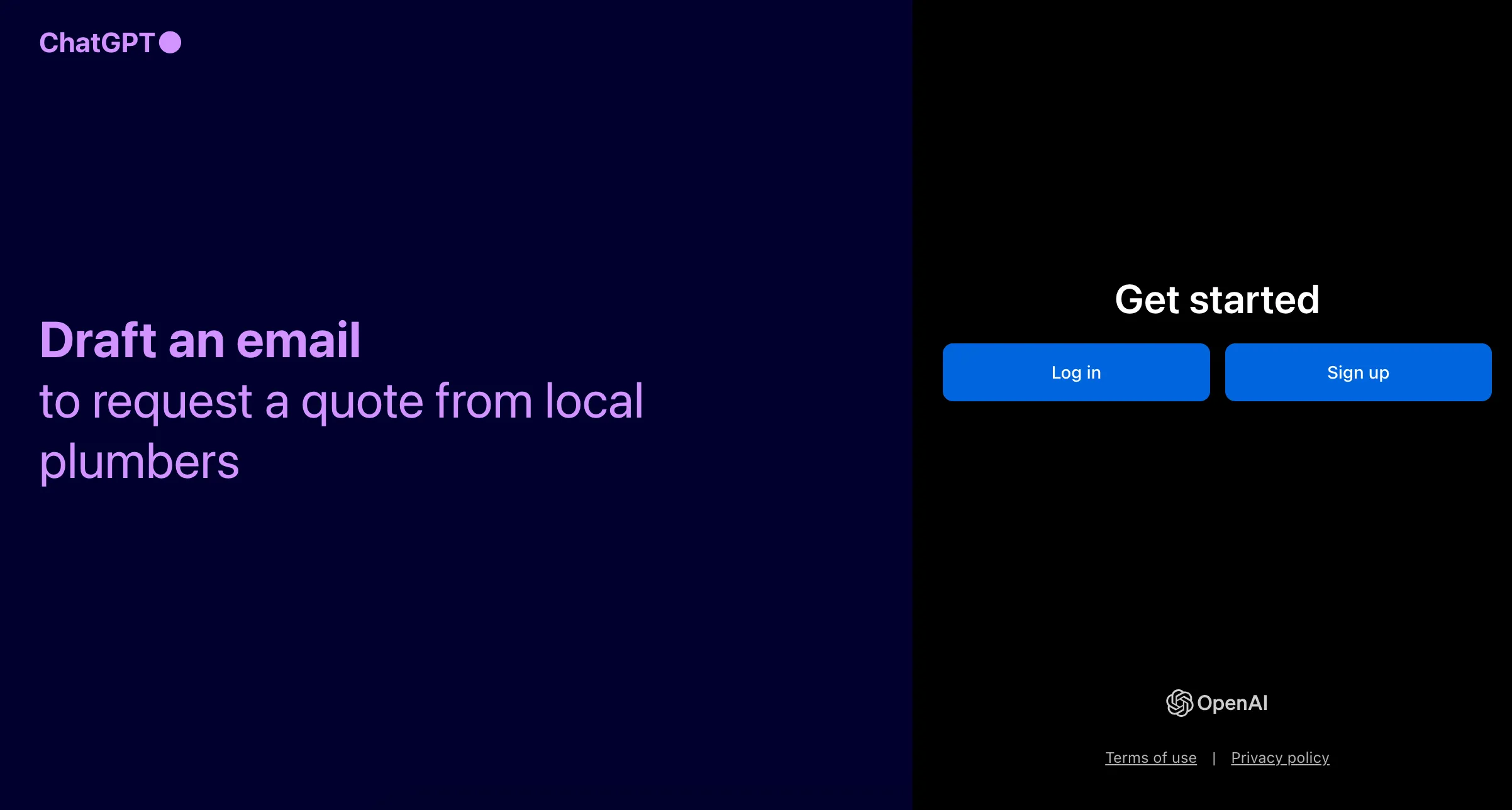
Step 2: Navigate to the Custom GPT Section
Once you’ve logged in on the left hand side you’ll see an option that says “Explore GPTs”. Click on this button which will take you to https://chatgpt.com/gpts
You should then see in the top right a link that says “My GPTs”, click this which will take you to https://chatgpt.com/gpts/mine
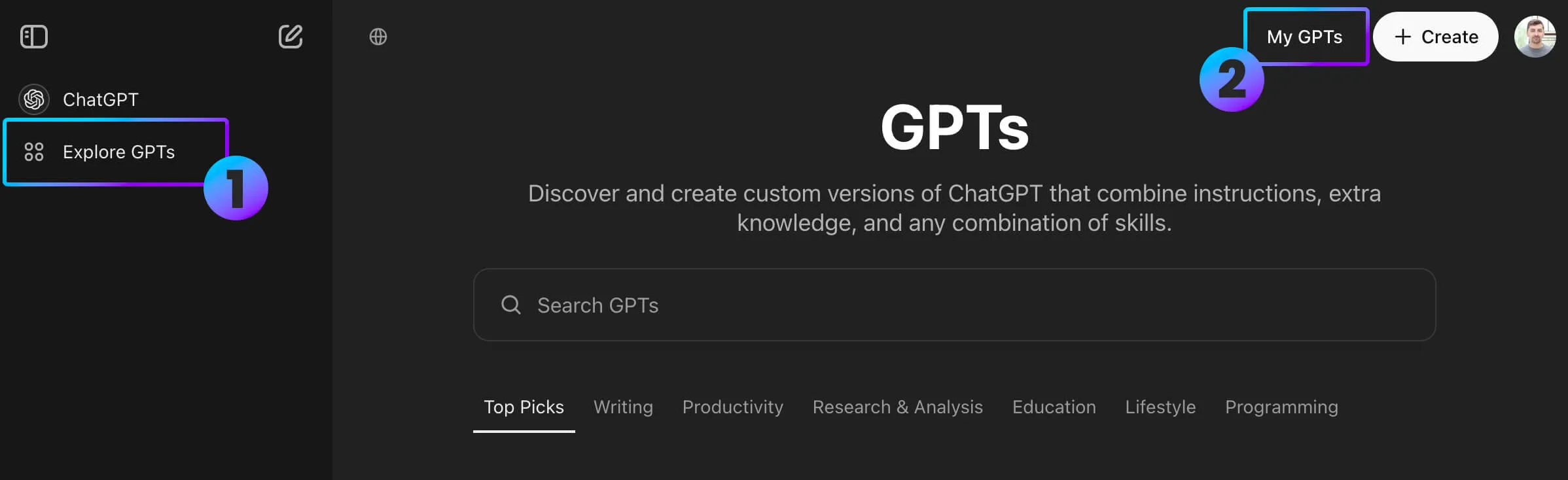
Step 3: Building your CustomGPT
Next you’ll see a button saying “Create a GPT: Customize a version of ChatGPT for a specific purpose” click this and you’ll see the customGPT builder interface. This is where you’ll start creating your custom model.
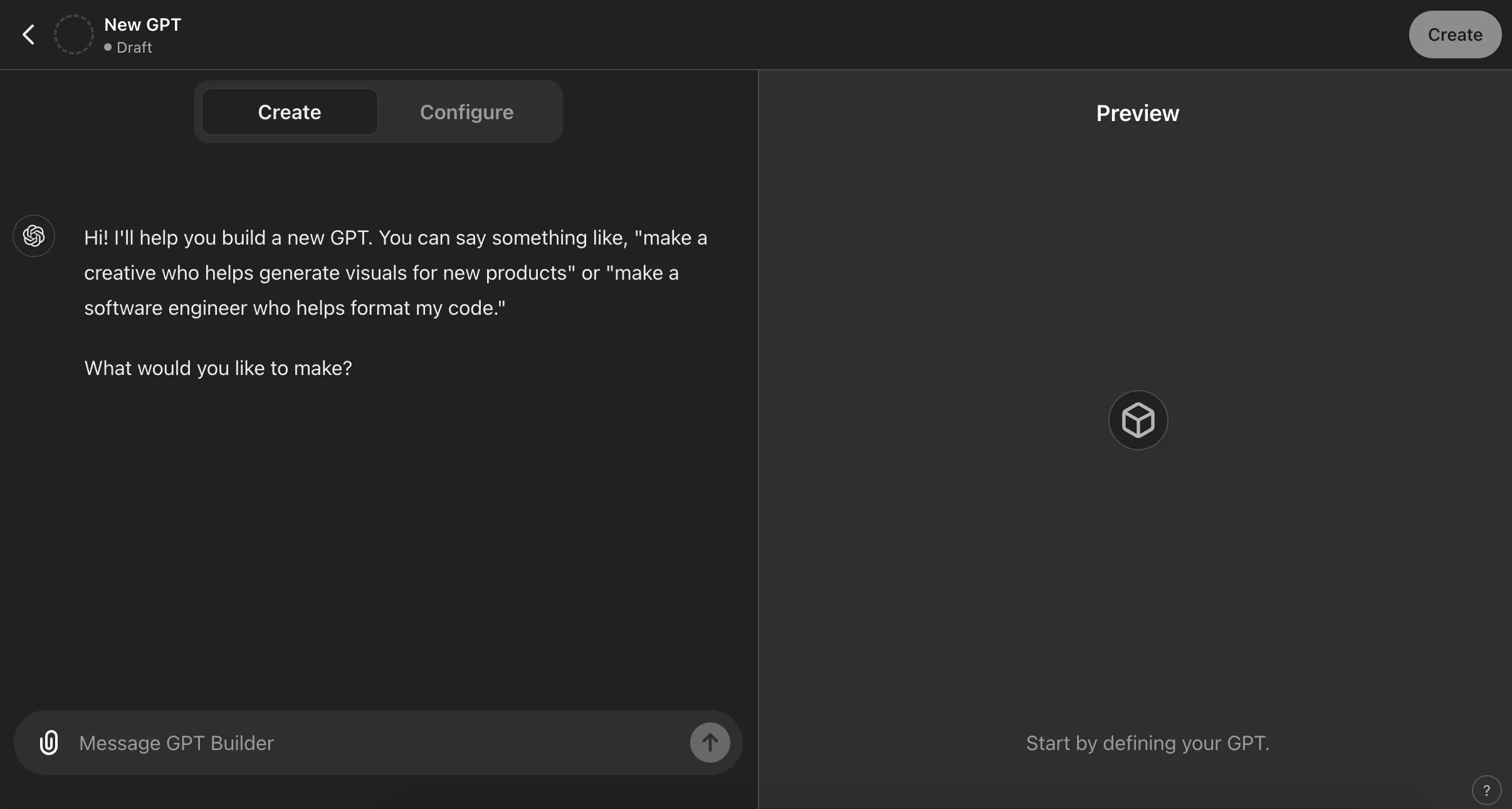
Step 4: Define Your Custom GPT’s Purpose
Now we are at the fun bit, actually programming your customGPT, so lets select the “Configure” button. Lets give your customGPT a name and description to summarise its purpose.
When it comes to selecting a purpose, its best to have a niche rather than a generalist. For example you might want to create one to draft content for your business. However you will find that you will get better results if you have one for blogs, one for case study drafts, and one for email creation.
Niche is key when it comes to CustomGPTs
Step 5: Upload Knowledge
Before we just into the “instructions” section, lets scroll down a bit to “knowledge”. Here you can upload useful assets, templates or brand guidelines.
If you have a lot of assets and they are publicly available on your website, you can when it comes to the instructions section we can also ask the GPT to reference these files in there, rather than uploading them.
TIP
You can upload word documents as templates with additional prompts, heading structures and notes in. We can then ask the GPT to use to use these within the instructions section. e.g. Using the “blog-template.docx” write me a blog about xyz.
Step 6: Adding the Instructions (Important!)
Here is where the magic happens!
When it comes to adding instructions, short and direct orders are the key to success (however its always best practice to be nice just incase ChatGPT becomes the new SkyNet)
First sentence needs to explain EXACTLY what its job is. e.g. Your job is to write technical step by step guides on how to look after different types of garden plants.
Now we start adding a bit more details. e.g. You need give me a summary of the plant, explain how and when to grow and the plant from seed, what levels of light it requires and what soil conditions it likes. Can you also explain if they need to be planted in pots or direct into the ground
Once you’ve added all the details we need, now we can move on to output. Here you can go into character lengths, order of information and the desired output. e.g. Start with an image of the plant, then a 400 character summary, then in bullet points, cover the technical specifications, then move on by step by step instructions on planting and caring for the plant over several months.
From here, you can test and iterate on this prompt to improve to suite your needs.
Step 7: Deploy Your Custom GPT
Once you are happy there is only one thing left to do. Publish it live!
However be careful!
If you’re building a GPT that contains personal or sensitive information make sure when you are publishing that you select the “Only Me” option when posting.
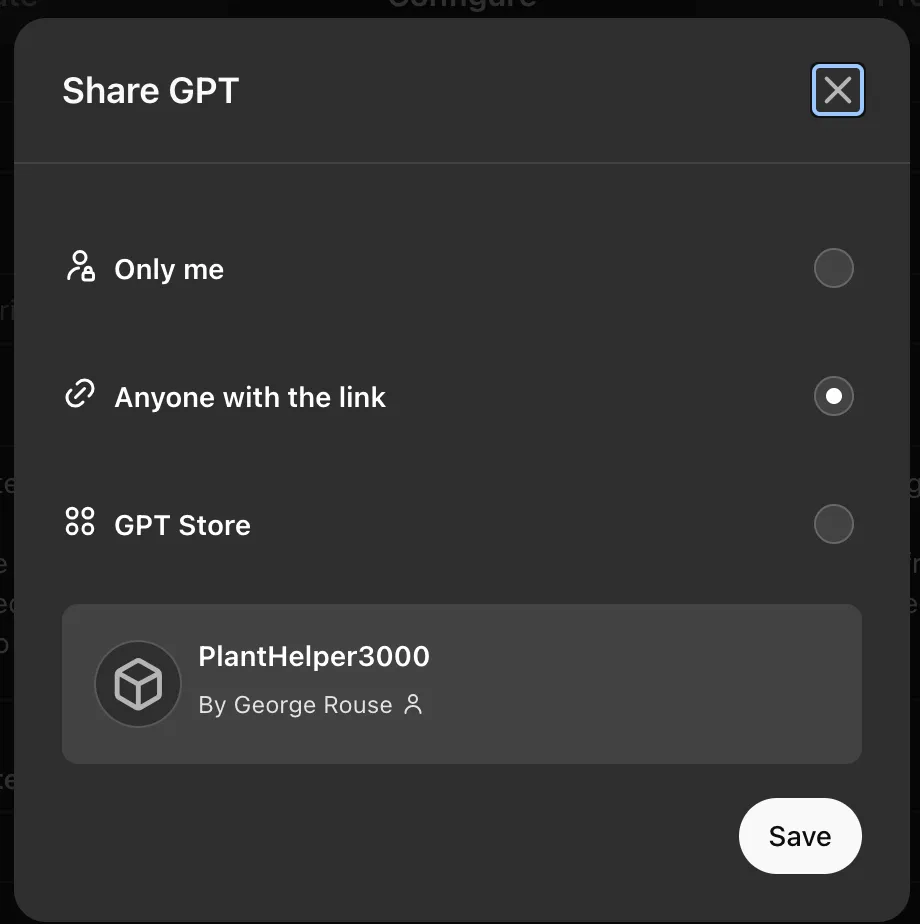
Additional Tips
- Documentation: Keep thorough documentation of your training data, parameters, and iterations. This helps in troubleshooting and future enhancements.
- Community and Support: Engage with the OpenAI community and support channels for assistance and best practices.
- Ethical Considerations: Ensure that your custom GPT adheres to ethical guidelines and does not propagate biased or harmful content.
By following these steps, you’ll be able to create a custom GPT in ChatGPT tailored to your specific needs.
In Summary
Custom GPTs represent a significant advancement in the application of AI, tailored to meet the specific needs of various sectors.
By leveraging the capabilities of these customised models, organisations can enhance accuracy, efficiency, and productivity in their operations, driving innovation and competitiveness in their respective fields.